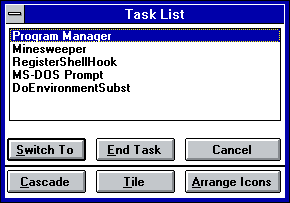Table of Contents
Task Manager
Switching to application window
Bring Task Manager window using Ctrl-Esc key combination or double click on free desktop area. Select required application window from the list and press Switch To button on double click on window name in list.
Closing task
Bring Task Manager window, select application window in list and press End Task button.
Changing windows position
Bring Task Manager window and press Cascade to position window as cascade from left top corner of desktop. To tile windows vertically press Tile button. To tile windows horizontally press Tile button with Shift key pressed down.
Arrange desktop icons
Bring Task Manager window and press Arrange Icons to arrainge icons on desktop.
Closing Task Manager
Press Esc key, Cancel button or use Close item of System menu.
Download
You can download source code and binaries from GitHub. Task Manager comes under osFree license.